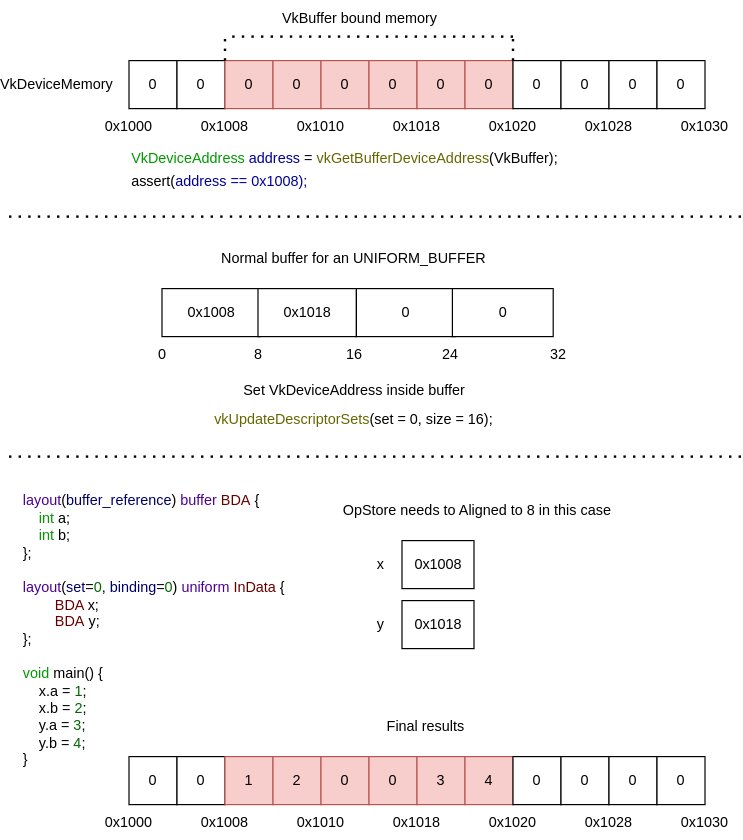Buffer Device Address
Buffer Device Address allows you to have a pointer to the VkBuffer in your shaders. There are many other usages such as Ray Tracing, GPU Side tooling, etc.
|
This will be more of a technical breakdown of how it works, if you looking for a simple "how do I just use this", then please take a look at the Vulkan Samples. |
Extension
The original proposal was done with the VK_EXT_buffer_device_address extension. Shortly afterwards, VK_KHR_buffer_device_address was added, which had some minor feature differences. Starting in Vulkan 1.2 this has become core and it is very widely available on GPUs on every platform. Starting in Vulkan 1.3 it became required, so if you are using Vulkan 1.3, you are guaranteed support.
Name alias
The naming of this Buffer Device Address feature will be different depending on where you look.
For GLSL, it is buffer reference (see GL_EXT_buffer_reference). This is because syntactically it’s used more like a C++ reference than a pointer.
For SPIR-V, it is PhysicalStorageBuffer (see SPV_KHR_physical_storage_buffer). The name comes from the fact there was a StorageBuffer and now it is "Physical". (Physical is from "physical addressing" which is a concept in Kernel SPIR-V)
If you are coming from DirectX, you will know the feature as GPU virtual address.
Vulkan Side
From the Vulkan code, the only 3 things you need to do is
-
Enable the
bufferDeviceAddressfeature. (Also the extension if using Vulkan 1.0 or 1.1) -
Add
VK_BUFFER_USAGE_SHADER_DEVICE_ADDRESS_BIT_KHRwhen creating yourVkBuffer. -
Add
VK_MEMORY_ALLOCATE_DEVICE_ADDRESS_BIT_KHRwhen allocating yourVkDeviceMemory.
From here you can use the vkGetBufferDeviceAddress call and it will return a VkDeviceAddress. This is now your 64-bit pointer to that VkBuffer that can be handed down into your shader.
|
For tools, the |
SPIR-V Side
|
If you are using GLSL/HLSL/Slang/etc then the following is all taken care for you! |
Capability
The SPIR-V will contain the OpCapability PhysicalStorageBufferAddresses instruction that will match up with VkPhysicalDeviceVulkan12Features::bufferDeviceAddress (or VkPhysicalDeviceBufferDeviceAddressFeatures::bufferDeviceAddress) to let everyone know the device does support this.
Addressing Model
SPIR-V has an Addressing Model that has 3 group of options
-
Logical- this is what Vulkan 1.0 uses, it has no concept of pointers -
Physical32/Physical64- this for OpenCL -
PhysicalStorageBuffer64- this is what you will use if you are making use of Buffer Device Address
shaderInt64
Since these VkDeviceAddress are represented as 64-bit integer pointers in your shader, you will likely want shaderInt64 support for your device.
Some device migth support bufferDeviceAddress, but not shaderInt64. The way around this situation is to make everything an uvec2 (see GL_EXT_buffer_reference_uvec2).
Alignment
See dedicated BDA Alignment chapter.
Nullptr
SPIR-V has a OpConstantNull, but that can’t be used with PhysicalStorageBuffer. The way around this is to either convert the pointer to an integer with OpConvertPtrToU or to a uvec2 with OpBitcast.
Vulkan defines the integer value of 0 to be null (as everyone would hopefully expect!).
Cross stage variables
There is still on-going discussion to clarify if/how passing pointers from two stages works (ex. vertex to fragment).
The main issue is you may get validation layers errors with the Location matching (see https://github.com/KhronosGroup/Vulkan-ValidationLayers/pull/5349).
The suggestion is to just pass a uvec2 or int64 across stages and re-cast it in your consumer stage.
OpTypeForwardPointer and infinite loops
The OpTypeForwardPointer is used to forward reference the type of the pointer. This is useful if the app wants to do something like a linked-list
layout(buffer_reference) buffer Node;
layout(buffer_reference, std430) buffer Node {
Node next_node;
int payload;
};
layout(set = 0, binding = 0, std430) buffer SSBO {
Node start;
};You will see the following SPIR-V
OpTypeForwardPointer %Node_ptr PhysicalStorageBuffer
%SSBO = OpTypeStruct %Node_ptr
%int = OpTypeInt 32 1
%Node = OpTypeStruct %Node_ptr %int
%Node_ptr = OpTypePointer PhysicalStorageBuffer %Node
%SSBO_ptr = OpTypePointer StorageBuffer %SSBO
%var = OpVariable %SSBO_ptr StorageBufferWhen parsing this SPIR-V to do reflection, it is very easy to get into an infinite loop, so be careful.
|
If you want some SPIR-V to test this, look at the |
Accesses
If you take the following simple GLSL example
#version 450
#extension GL_EXT_buffer_reference : enable
layout(buffer_reference) buffer BDA {
int a;
};
layout(set=0, binding=0) uniform InData {
BDA b;
};
void main() {
b.a = 0;
}You will see the following SPIR-V
%bda_ptr = OpTypePointer PhysicalStorageBuffer %bda_struct
%ubo_ptr = OpTypePointer Uniform %bda_ptr
%int_ptr = OpTypePointer PhysicalStorageBuffer %type_int
%1 = OpAccessChain %ubo_ptr %3 %int_0
%2 = OpLoad %bda_ptr %1
%3 = OpAccessChain %int_ptr %2 %int_0
OpStore %3 %int_0 Aligned 16It is easy to think that this OpLoad here is dereferencing the pointer before we store into it.
This assumption is wrong, and instead the OpLoad is loading the logical pointer from the ubo. The access chain is computing an offset from that to the physical pointer. From here, the OpStore access the right location in memory through the pointer.
Therefore in the above example, there is only a write access to that memory.