Dynamic Rendering
Objective: Ensure the base project uses dynamic rendering and understand how to verify it using RenderDoc.
In dynamic rendering, we no longer create a VkRenderPass or VkFrameBuffer; instead we begin rendering with vkCmdBeginRenderingKHR, specifying attachments on-the-fly. This makes our code more flexible (no need to predeclare subpasses) and is now the "modern" way to render in Vulkan.
Task 1: Check the setup for dynamic rendering
In the provided code base, locate the initialization of the graphics pipeline:
/* TASK01: Check the setup for dynamic rendering
*
* This new struct replaces what previously was the render pass in the pipeline creation.
* Note how this structure is now linked in .pNext below, and .renderPass is not used.
*/
vk::PipelineRenderingCreateInfo pipelineRenderingCreateInfo{
.colorAttachmentCount = 1,
.pColorAttachmentFormats = &swapChainImageFormat,
.depthAttachmentFormat = depthFormat
};
vk::GraphicsPipelineCreateInfo pipelineInfo{
.pNext = &pipelineRenderingCreateInfo,
.stageCount = 2,
.pStages = shaderStages,
.pVertexInputState = &vertexInputInfo,
.pInputAssemblyState = &inputAssembly,
.pViewportState = &viewportState,
.pRasterizationState = &rasterizer,
.pMultisampleState = &multisampling,
.pDepthStencilState = &depthStencil,
.pColorBlendState = &colorBlending,
.pDynamicState = &dynamicState,
.layout = pipelineLayout,
.renderPass = nullptr
};
graphicsPipeline = vk::raii::Pipeline(device, nullptr, pipelineInfo);And later on, the command buffer recording where we begin rendering:
/* TASK01: Check the setup for dynamic rendering
*
* With dynamic rendering, we specify the image view and load/store operations directly
* in the vk::RenderingAttachmentInfo structure.
* This approach eliminates the need for explicit render pass and framebuffer objects,
* simplifying the code and providing flexibility to change attachments at runtime.
*/
vk::RenderingAttachmentInfo colorAttachmentInfo = {
.imageView = swapChainImageViews[imageIndex],
.imageLayout = vk::ImageLayout::eColorAttachmentOptimal,
.loadOp = vk::AttachmentLoadOp::eClear,
.storeOp = vk::AttachmentStoreOp::eStore,
.clearValue = clearColor
};
vk::RenderingAttachmentInfo depthAttachmentInfo = {
.imageView = depthImageView,
.imageLayout = vk::ImageLayout::eDepthStencilAttachmentOptimal,
.loadOp = vk::AttachmentLoadOp::eClear,
.storeOp = vk::AttachmentStoreOp::eDontCare,
.clearValue = clearDepth
};
// The vk::RenderingInfo structure combines these attachments with other rendering parameters.
vk::RenderingInfo renderingInfo = {
.renderArea = { .offset = { 0, 0 }, .extent = swapChainExtent },
.layerCount = 1,
.colorAttachmentCount = 1,
.pColorAttachments = &colorAttachmentInfo,
.pDepthAttachment = &depthAttachmentInfo
};
// Note: .beginRendering replaces the previous .beginRenderPass call.
commandBuffers[frameIndex].beginRendering(renderingInfo);For more context, refer to the previous tutorial chapter.
Dynamic rendering with RenderDoc
Use RenderDoc to launch the application and capture a frame:
-
Specify executable path:
Vulkan-Tutorial\attachments\build\38_ray_tracing\Debug\38_ray_tracing.exe. -
Specify working directory:
Vulkan-Tutorial\attachments\build\38_ray_tracing. -
Launch the application.
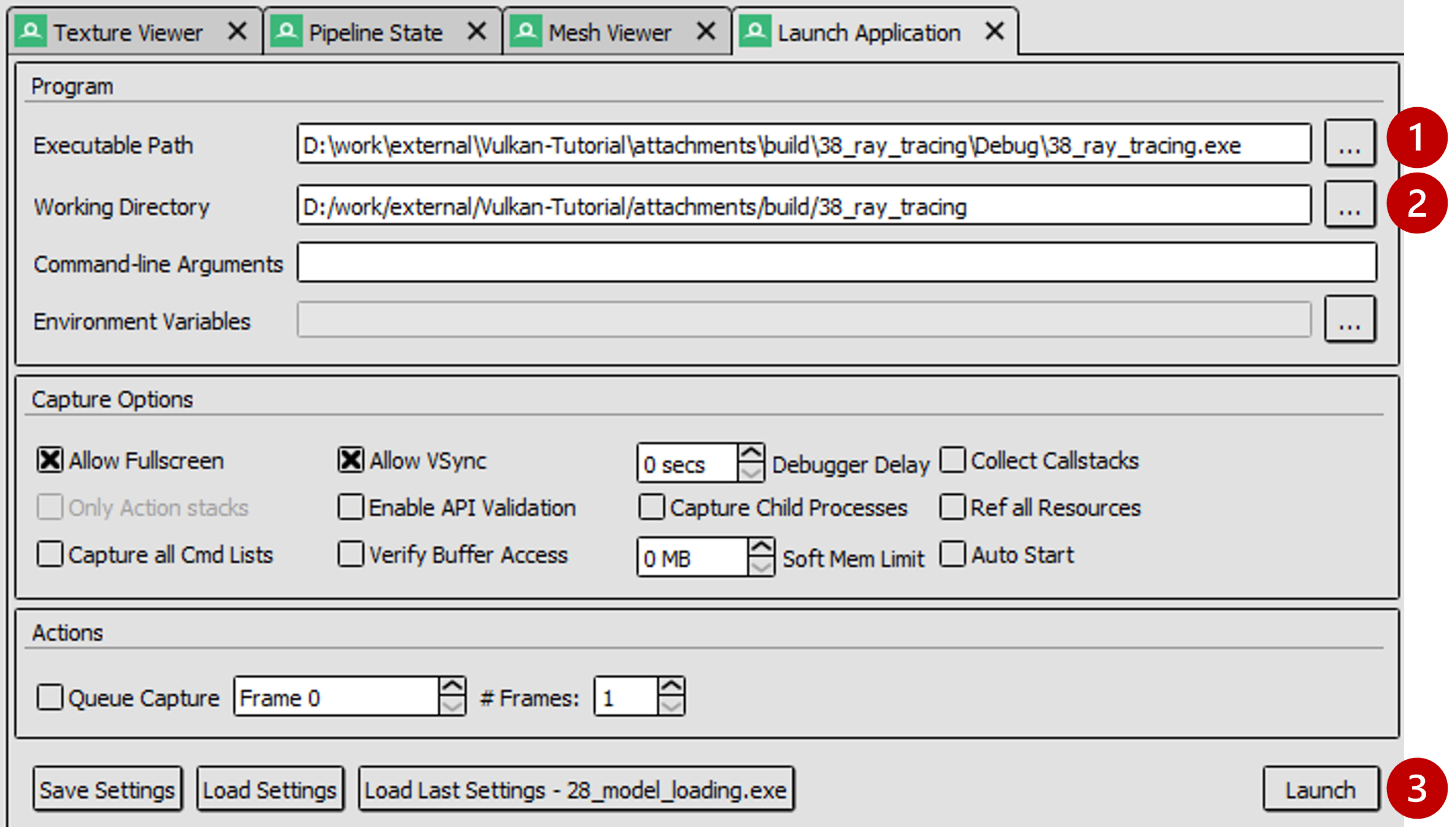
In the Event Browser, you should see the calls that confirm that dynamic rendering is set up correctly:
-
vkCmdBeginRenderingKHRandvkCmdEndRenderingKHR. -
VkRenderingInfoKHRreplacing the old render pass/framebuffer concept. -
Color (and depth) attachments set via
VkRenderingAttachmentInfo.
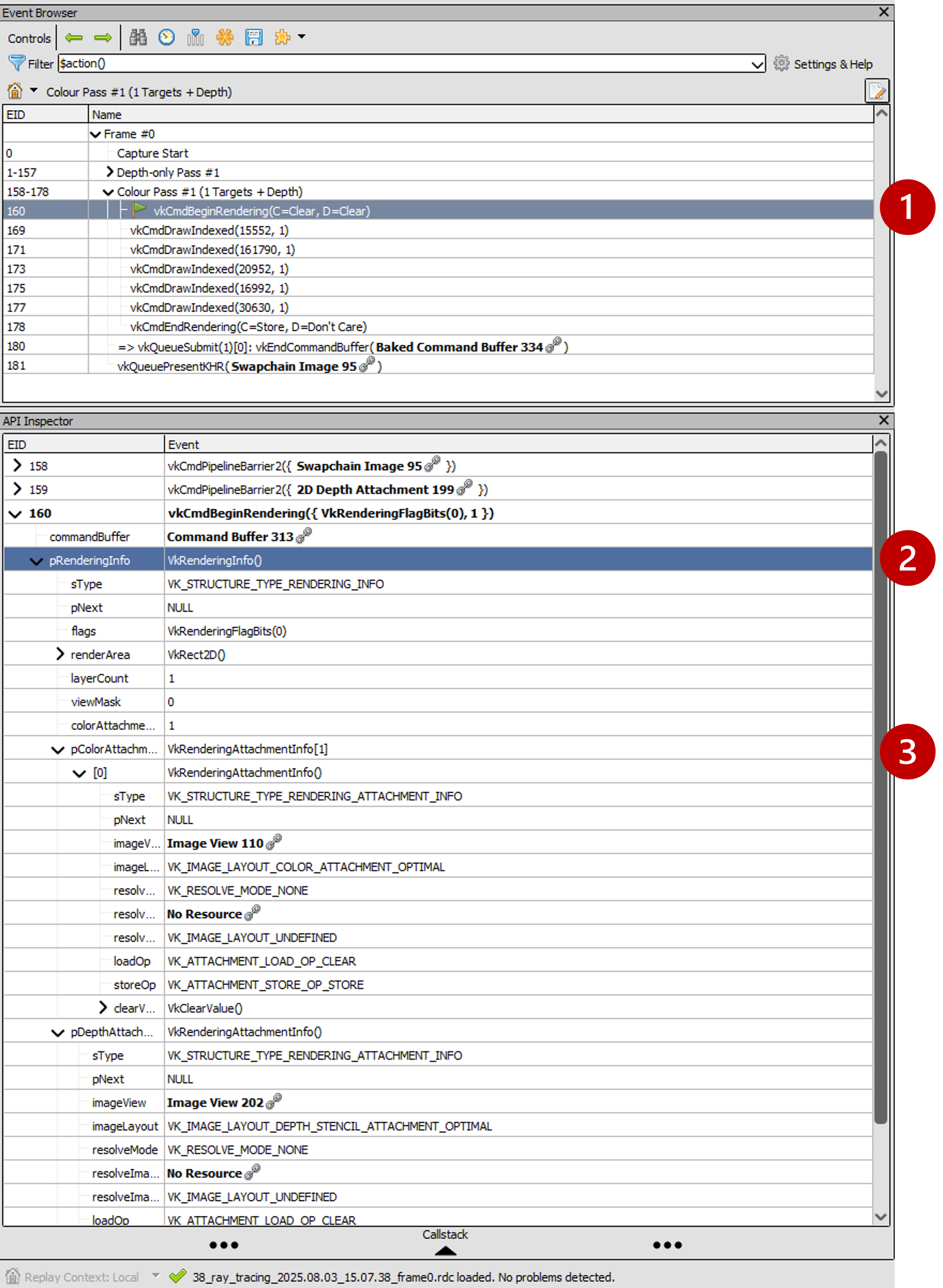
In RenderDoc’s Texture Viewer, you can inspect the color and depth attachments at various points:
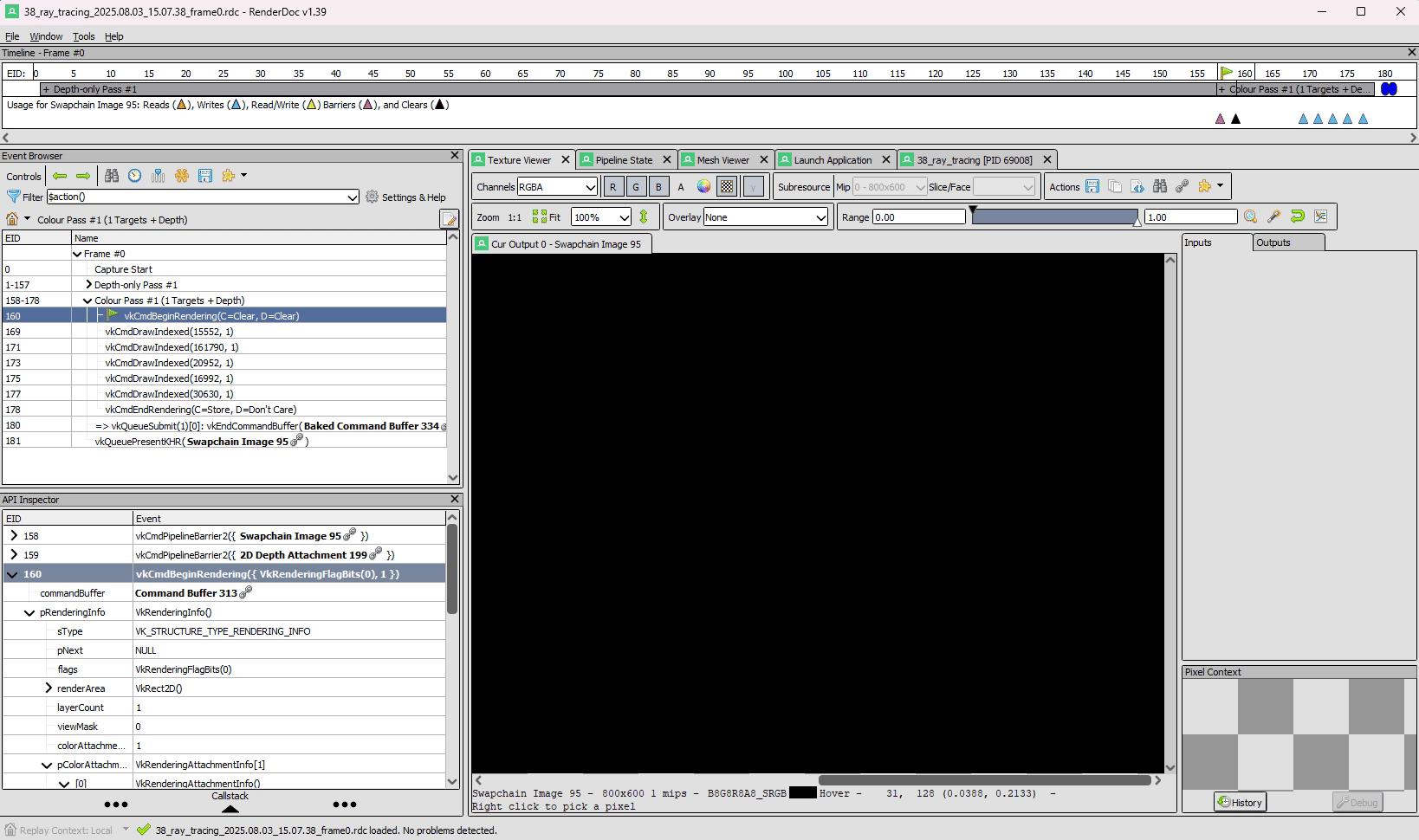
Dynamic rendering reduces CPU overhead and, with the VK_KHR_dynamic_rendering_local_read extension, lets you do subpass-style tile-local reads without full render passes. This is great for techniques like deferred shading on tilers, where reading from a previous pass’s attachment can be done on-tile without extra memory bandwidth. While we won’t implement a deferred renderer here, be aware of this benefit for mobile.
|
After this step, you should be comfortable that dynamic rendering is set up correctly. We can now move on to ray tracing features.
Navigation
-
Previous: Overview
-
Next: Acceleration structures