Command buffer usage and multi-threaded recording
| The source for this sample can be found in the Khronos Vulkan samples github repository. |
Overview
This sample demonstrates how to use and manage secondary command buffers, and how to record them concurrently.
Implementing multi-threaded recording of draw calls can help reduce CPU frame time.
In tile-based renderers, the best approach to split the draw calls is to record them in secondary command buffers. This way they can all be submitted to the same render pass, and can take advantage of tile local memory.
Secondary command buffers
Secondary command buffers can inherit the render pass state from a primary command buffer using a VkCommandBufferInheritanceInfo structure which is passed to vkBeginCommandBuffer as part of VkCommandBufferBeginInfo, along with the flag VK_COMMAND_BUFFER_USAGE_RENDER_PASS_CONTINUE_BIT.
Secondary command buffers may then be recorded concurrently.
The primary command buffer must have used the flag VK_SUBPASS_CONTENTS_SECONDARY_COMMAND_BUFFERS in vkCmdBeginRenderPass.
Finally, the primary command buffer records vkCmdExecuteCommands (before vkCmdEndRenderPass) with an array of recorded secondary command buffers to execute. The sample divides the draw calls for opaque objects based on the slider value. It then submits a separate buffer for transparent objects if any, and finally one for the GUI elements if visible.
Multi-threaded recording
To record command buffers concurrently, the framework needs to manage resource pools per frame and per thread. According to the Vulkan Spec:
In the framework, each frame in the queue (e.g. three frames in case of triple buffering) manages a collection of pools so that each thread can own:
-
A command pool
-
A descriptor pool cache
-
A descriptor set cache
-
A buffer pool
This sample then uses a thread pool to push work to multiple threads. When splitting the draw calls, it is advisable to keep the loads balanced. The sample allows to change the number of buffers, but if the number of calls is not divisible, the remaining will be evenly spread through other buffers. The average number of draws per buffer is shown on the screen.
Note that since state is not reused across command buffers, a reasonable number of draw calls should be submitted per command buffer, to avoid having the GPU going idle while processing commands. Therefore having many secondary command buffers with few draw calls can negatively affect performance. In any case there is no advantage in exceeding the CPU parallelism level i.e. using more command buffers than threads. Similarly having more threads than buffers may have a performance impact. To keep all threads busy, the sample resizes the thread pool for low number of buffers. The sample slider can help illustrate these trade-offs and their impact on performance, as shown by the performance graphs.
| Since the time of writing this tutorial, the CPU counter provider, HWCPipe, has been updated and it no longer provides CPU cycles. These may still be measured using external tools, as shown later. |
In this case, a scene with a high number of draw calls (~1800, this number may be found in the debug window) shows a 15% improvement in performance when dividing the workload among 8 buffers across 8 threads:


To test the sample, make sure to build it in release mode and without validation layers. Both these factors can significantly affect the results.
Recycling strategies
Vulkan provides different ways to manage and allocate command buffers. This sample compares them and demonstrates the best approach.
Allocate and free
Command buffers are allocated from a command pool with vkAllocateCommandBuffers. They can then be recorded and submitted to a queue for the Vulkan device to execute them.
A possible approach to managing the command buffers for each frame in our application would be to free them once they are executed, using vkFreeCommandBuffers.
The command pool will not automatically recycle memory from deleted command buffers if the command pool was created without the RESET_COMMAND_BUFFER_BIT flag. This flag however will force separate internal allocators to be used for each command buffer in the pool, which can increase CPU overhead compared to a single pool reset.
This is the worst-performing method of managing command buffers as it involves a significant CPU overhead for allocating and freeing memory frequently. The sample shows how to use the framework to follow this approach and profile its performance.

Rather than freeing and re-allocating the memory used by a command buffer, it is more efficient to recycle it for recording new commands. There are two ways of resetting a command buffer: individually, with vkResetCommandBuffer, or indirectly by resetting the command pool with vkResetCommandPool.
Resetting individual command buffers
In order to reset command buffers individually with vkResetCommandBuffer, the pool must have been created with the RESET_COMMAND_BUFFER_BIT flag set. The buffer will then return to a recordable state and the command pool can reuse the memory it allocated for it.
However frequent calls to vkResetCommandBuffer are more expensive than a command pool reset.

Resetting the command pool
Resetting the pool with vkResetCommandPool automatically resets all the command buffers allocated by it. Doing this periodically will allow the pool to reuse the memory allocated for command buffers with lower CPU overhead.
To reset the pool the flag RESET_COMMAND_BUFFER_BIT is not required, and it is actually better to avoid it since it prevents it from using a single large allocator for all buffers in the pool thus increasing memory overhead.

Relative performance
The sample offers the option of recording all drawing operations on a single command buffer, or to divide the opaque object draw calls among a given number of secondary command buffers. The second method allows multi-threaded command buffer construction. However the number of secondary command buffers should be kept low since their invocations are expensive. This sample lets the user adjust the number of command buffers. Using a high number of secondary command buffers causes the application to become CPU bound and makes the differences between the described memory allocation approaches more pronounced.
All command buffers in this sample are initialized with the ONE_TIME_SUBMIT_BIT flag set. This indicates to the driver that the buffer will not be re-submitted after execution, and allows it to optimize accordingly. Performance may be reduced if the SIMULTANEOUS_USE_BIT flag is set instead.
This sample provides options to try the three different approaches to command buffer management described above and monitor their efficiency. This is relatively obvious directly on the device by monitoring frame time.
Since the application is CPU bound, the Android Profiler is a helpful tool to analyze the differences in performance.
As expected, most of the time goes into the command pool framework functions: request_command_buffer and reset.
These handle the different modes of operation exposed by this sample.
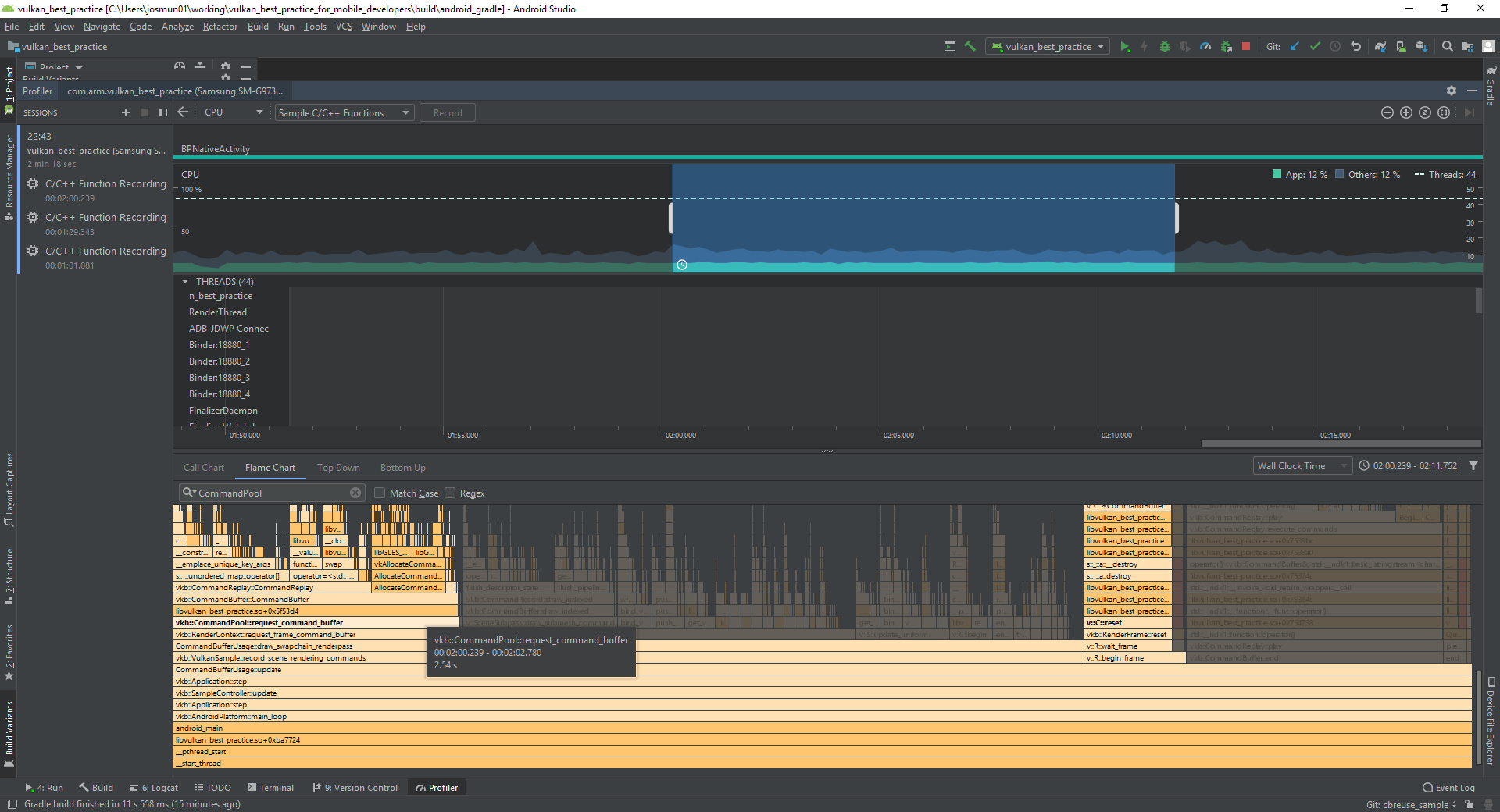 Android Profiler capture: use the Flame Chart to visualize which functions take the most time in the capture.
Filter for command buffer functions, and use the tooltips to find out how much time out of the overall capture was used by each function.
Android Profiler capture: use the Flame Chart to visualize which functions take the most time in the capture.
Filter for command buffer functions, and use the tooltips to find out how much time out of the overall capture was used by each function.
Capturing the C++ calls this way allows us to determine how much each function contributed to the overall running time. The results are captured in the table below.
| Mode | Request + Reset command buffers (ms) | Total capture (ms) | Contribution |
|---|---|---|---|
Reset pool |
53.3 |
11 877 |
0.45 % |
Reset buffers |
140.29 |
12 087 |
1.16 % |
Allocate and free |
3 319.25 |
11 513 |
28.8 % |
In this application the differences between individual reset and pool reset are more subtle, but allocating and freeing buffers are clearly the bottleneck in the worst performing case.
Further reading
-
"Writing an efficient Vulkan renderer" by Arseny Kapoulkine (from "GPU Zen 2: Advanced Rendering Techniques")
Best-practice summary
Do
-
Use secondary command buffers to allow multi-threaded render pass construction.
-
Minimize the number of secondary command buffer invocations used per frame.
-
Set ONE_TIME_SUBMIT_BIT if you are not going to reuse the command buffer.
-
Periodically call vkResetCommandPool() to release the memory if you are not reusing command buffers.
Don’t
-
Set RESET_COMMAND_BUFFER_BIT if you only need to free the whole pool. If the bit is not set, some implementations might use a single large allocator for the pool, reducing memory management overhead.
-
Call vkResetCommandBuffer() on a high frequency call path.
Impact
-
Increased CPU load will be incurred with secondary command buffers.
-
Increased CPU load will be incurred if command pool creation and command buffer begin flags are not used appropriately.
-
Increased CPU overhead if command buffer resets are too frequent.
-
Increased memory usage until a manual command pool reset is triggered.
Debugging
-
Evaluate every use of any command buffer flag other than ONE_TIME_SUBMIT_BIT, and review whether it’s a necessary use of the flag combination.
-
Evaluate every use of vkResetCommandBuffer() and see if it could be replaced with vkResetCommandPool() instead.