Using explicit 16-bit arithmetic in applications
| The source for this sample can be found in the Khronos Vulkan samples github repository. |
Overview
In the world of mobile GPUs, mediump has long been used as a critical optimization for performance and bandwidth.
The desktop GPUs and APIs have not had much support for native 16-bit operations, but in recent architectures, this feature is becoming widespread, and FP16 in particular is becoming more common.
In this sample, we demonstrate VK_KHR_shader_float16_int8, which adds standardized support for FP16 arithmetic (and INT8 arithmetic).
Enable 16-bit floating-point arithmetic support
To add FP16 arithmetic support, enable the VK_KHR_shader_float16_int8 extension.
You will also need to query vkGetPhysicalDeviceFeatures2 with the VkPhysicalDeviceShaderFloat16Int8Features struct.
Here, we can query and enable two separate features:
-
shaderFloat16 -
shaderInt8
With these features enabled, we can create SPIR-V modules with the Float16 and Int8 capabilities enabled, respectively.
Note that this feature does not include support for 16-bit or 8-bit storage.
For 16-bit storage, see VK_KHR_16bit_storage.
Enable 16-bit storage support
When using 16-bit arithmetic, it’s very likely that you would also use 16-bit values in buffers. To that end, this sample also shows how to make use of 16-bit storage in SSBOs and push constants.
For this case, we need enable the VK_KHR_16bit_storage extension, as well as VK_KHR_storage_buffer_storage_class, which is required for VK_KHR_16bit_storage.
From vkGetPhysicalDeviceFeatures2, we check VkPhysicalDevice16BitStorageFeatures, and enable:
-
storageBuffer16BitAccess -
storagePushConstant16
The 16-bit arithmetic sample
This sample aims to hammer the GPU with 16-bit floating-point arithmetic to observe a significant uplift in arithmetic throughput. The sample is completely brute force and computes some procedural color rings. For animation purposes, these rings move around on screen and change their appearance over time. This is not intended to be an efficient way of rendering this kind of effect, quite the contrary. Every pixel tests every ring unconditionally, and the math expended to compute the final color is heavily exaggerated to make sure that we completely isolate arithmetic throughput as the main bottleneck.
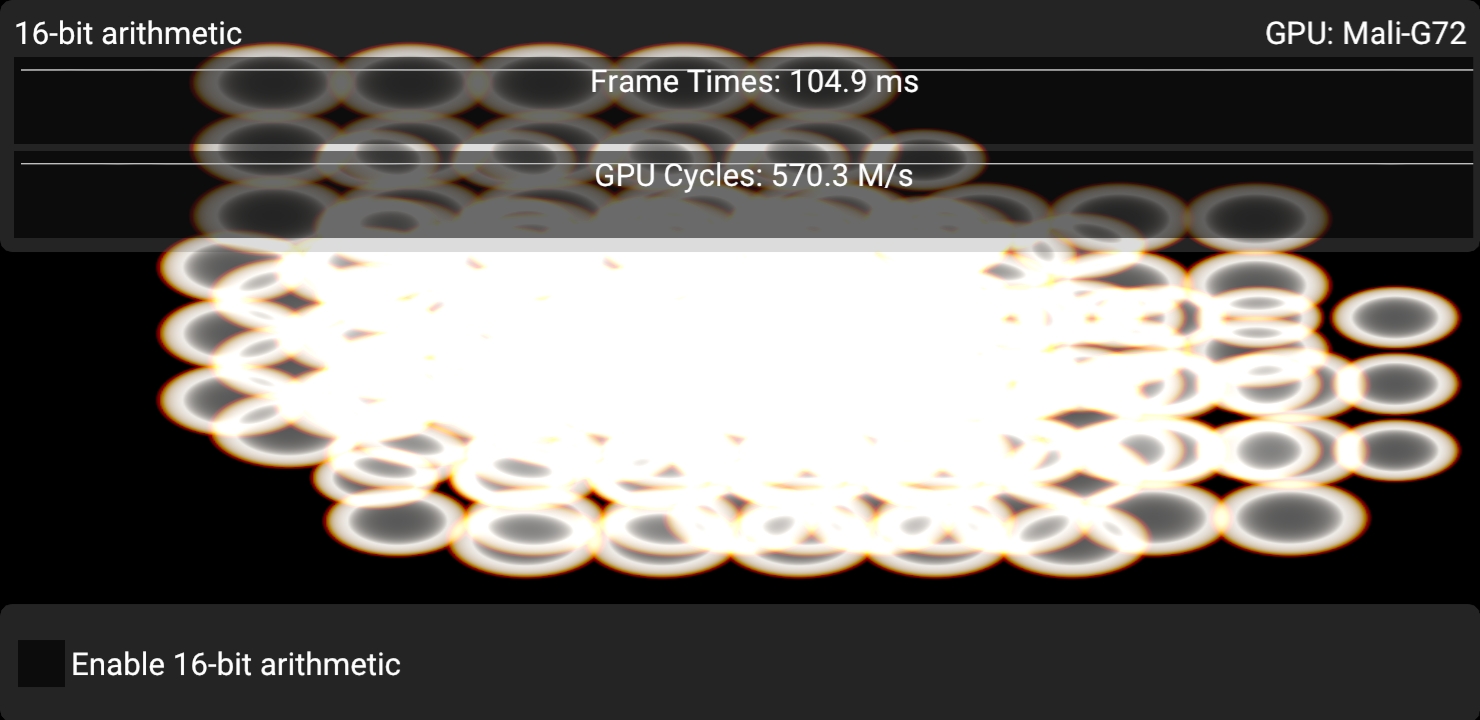
Here, the critical arithmetic overhead is:
// This is very arbitrary. Expends a ton of arithmetic to compute
// something that looks similar to a lens flare.
vec4 compute_blob(vec2 pos, vec4 blob, float seed)
{
vec2 offset = pos - blob.xy;
vec2 s_offset = offset * (1.1 + seed);
vec2 r_offset = offset * 0.95;
vec2 g_offset = offset * 1.0;
vec2 b_offset = offset * 1.05;
float r_dot = dot(r_offset, r_offset);
float g_dot = dot(g_offset, g_offset);
float b_dot = dot(b_offset, b_offset);
float s_dot = dot(s_offset, s_offset);
vec4 dots = vec4(r_dot, g_dot, b_dot, s_dot) * blob.w;
// Now we have square distances to blob center.
// Gotta have some FMAs, right? :D
dots = dots * dots + dots;
dots = dots * dots + dots;
dots = dots * dots + dots;
dots = dots * dots + dots;
dots = dots * dots + dots;
dots = dots * dots + dots;
vec4 parabolas = max(vec4(1.0, 1.0, 1.0, 0.9) - dots, vec4(0.0));
parabolas -= parabolas.w;
parabolas = max(parabolas, vec4(0.0));
return parabolas;
}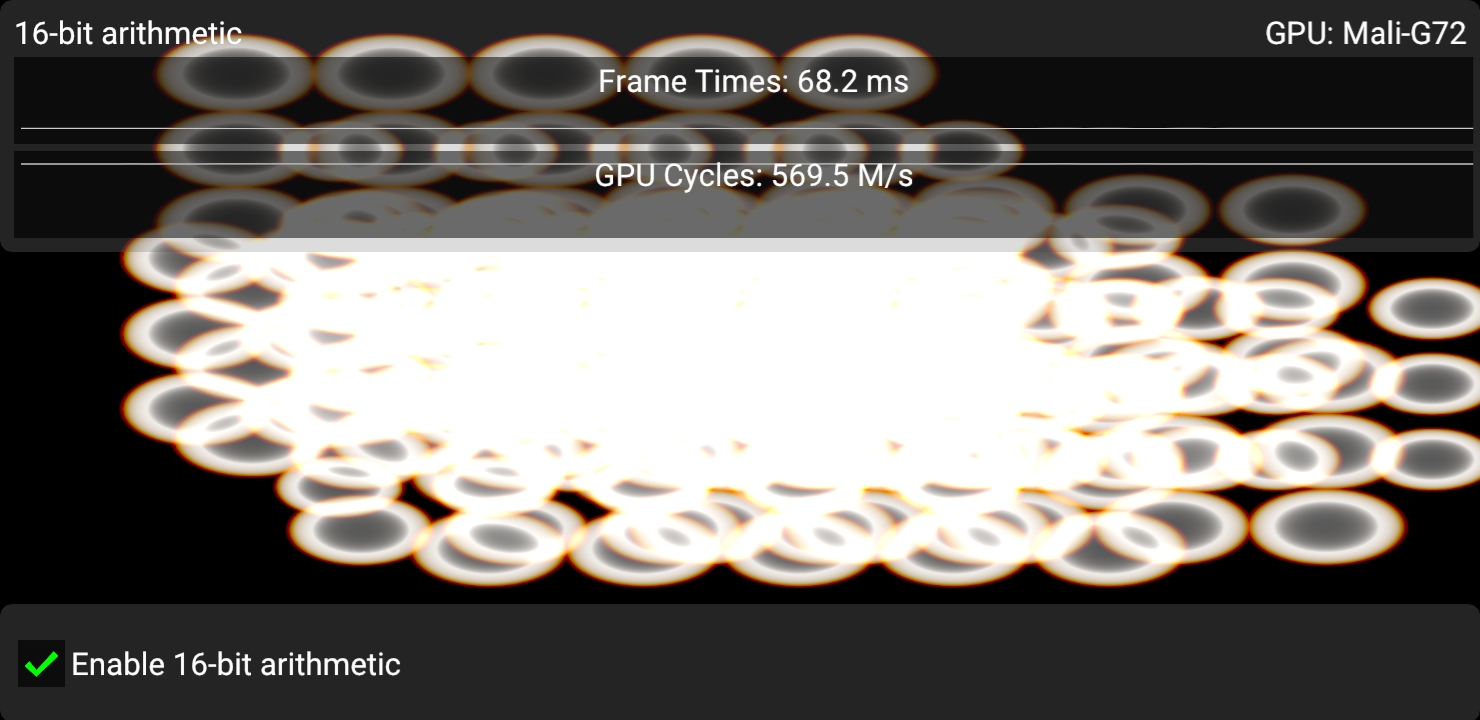
In this version, we rewrite compute_blob and the rest of the shader to be as pure FP16 as we can
// Allows us to use float16_t for arithmetic purposes.
#extension GL_EXT_shader_explicit_arithmetic_types_float16 : require
// Allows us to use int16_t, uint16_t and float16_t for buffers.
#extension GL_EXT_shader_16bit_storage : require// This is very arbitrary. Expends a ton of arithmetic to compute
// something that looks similar to a lens flare.
f16vec4 compute_blob(f16vec2 pos, f16vec4 blob, float16_t seed)
{
f16vec2 offset = pos - blob.xy;
f16vec4 rg_offset = offset.xxyy * f16vec4(0.95hf, 1.0hf, 0.95hf, 1.0hf);
f16vec4 bs_offset = offset.xxyy * f16vec4(1.05hf, 1.1hf + seed, 1.05hf, 1.1hf + seed);
f16vec4 rg_dot = rg_offset * rg_offset;
f16vec4 bs_dot = bs_offset * bs_offset;
// Dot products can be somewhat awkward in FP16, since the result is a scalar 16-bit value, and we don't want that.
// To that end, we compute at least two dot products side by side, and rg_offset and bs_offset are swizzled
// such that we avoid swizzling across a 32-bit boundary.
f16vec4 dots = f16vec4(rg_dot.xy + rg_dot.zw, bs_dot.xy + bs_dot.zw) * blob.w;
// Now we have square distances to blob center.
// Gotta have some FMAs, right? :D
dots = dots * dots + dots;
dots = dots * dots + dots;
dots = dots * dots + dots;
dots = dots * dots + dots;
dots = dots * dots + dots;
dots = dots * dots + dots;
f16vec4 parabolas = max(f16vec4(1.0hf, 1.0hf, 1.0hf, 0.9hf) - dots, f16vec4(0.0hf));
parabolas -= parabolas.w;
parabolas = max(parabolas, f16vec4(0.0hf));
return parabolas;
}Explicit 16-bit arithmetic vs. mediump / RelaxedPrecision
Explicit, standardized 16-bit arithmetic support is quite recent in the graphics API world, but mediump will be familiar to many mobile (OpenGL ES) developers.
In SPIR-V, this translates to the RelaxedPrecision decoration.
The main problem with mediump has always been that you’re just not quite sure if the driver actually makes use of the precision qualifier.
mediump simply signals the intent that "it’s okay to use FP16 here, but compiler is free to ignore it and just use FP32".
This causes many headaches for developers (and users!), as developers might add mediump, observe that everything renders correctly on their implementation, but then try on a different implementation and see that rendering is broken.
If you use explicit FP16, you’re guaranteed that the device in question is actually using FP16, and there is no guesswork involved.
mediump is supported in Vulkan GLSL even in desktop profile, and some desktop drivers and GPUs actually do make use of the resulting RelaxedPrecision qualifier.
It is a legitimate strategy to use mediump in Vulkan.
The main benefit of going that route is that you do not need to implement shader variants to handle FP16 vs.
FP32, as not all devices support explicit FP16 arithmetic yet.
Especially for fragment shaders rendering normal graphics, it can cause a headache to have to add more shader variants just for this case.
mediump can be a useful tool here since it works everywhere, but you have to accept different rendering results on different devices.
Explicit FP16 shines in compute workloads, where the consideration for shader variants is less of a concern, and you can implement and tune FP16 kernels.
The hidden benefit of FP16, reducing register pressure
A somewhat hidden benefit of using smaller arithmetic types is not just a higher throughput potential, but reduction in register use. GPU performance is in large part dictated by how many registers are required to run shaders. As more registers are used, fewer threads can run concurrently, and thus, it is worse at hiding instruction latency. Memory operations such as loads and stores, as well as texture operations tend to have high latencies, and if register use is too high, the shader cores are not able to effectively "hide" this latency. This directly results in worse performance as the shader cores spend cycles doing nothing useful.
In compute shaders, you can also use shared memory with small arithmetic types, which is very nice as well.
Demonstrating these effects in a sample is quite difficult since it depends on so many unknown factors, but these effects are possible to study by using vendor tools or the VK_KHR_pipeline_executable_properties extension, which typically reports register usage/occupancy.
Best practice summary
Do
-
Consider using FP16 if you’re struggling with arithmetic throughput or register pressure.
-
Carefully benchmark your algorithmic improvements. It is very hard to guarantee uplift when using FP16. The more complicated the code is, the harder it is to successfully make good use of FP16. If the problem can be expressed almost entirely with FMA, it is very easy to see uplift however.
-
Consider using
mediump/RelaxedPrecisionif you don’t want to explicitly use FP16, or you would need to use a lot of shader variants to select between FP32 and FP16. The most common case here being typical graphics fragment shaders, which can easily have a combinatorial explosion of variants. Using specially optimized compute shaders is a more plausible scenario for explicit FP16. -
If using
mediump, make sure you test on a wide number of implementations to actually observe precision losses when using it. -
If using FP16, make sure you carefully vectorize the code by using
f16vec2orf16vec4. Modern GPU architectures rely on "packed" f16x2 instructions to achieve improved arithmetic performance. Scalarfloat16_twon’t have much, if any, benefit.
Don’t
-
Cast between FP16 and FP32 too much. Most GPUs need to spend cycles when converting between FP16 and FP32.
-
Rely on
mediumpwithout testing it on a wide range of implementations.
Impact
-
Not taking advantage of FP16 could leave some optimization potential on the table.
-
Not taking advantage of FP16 could lead to poor shader occupancy, i.e. too many registers are used. This in turn would lead to execution bubbles on a shader core, where cycles are wasted.
Debugging
-
The only reasonable way to debug arithmetic throughput is with a profiler that can give you stats about this.
-
To debug shader occupancy, an offline compiler, vendor tools or the standard
VK_KHR_pipeline_executable_propertiesextension could help to obtain this kind of information.