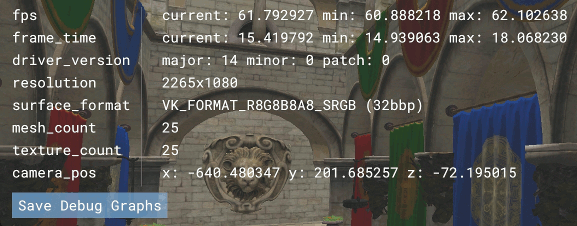Miscellaneous
Controls
| Action | Desktop | Mobile |
|---|---|---|
Move around the scene |
WASD |
press + hold |
Rotate camera |
right mouse button + drag |
press + move |
Pan |
left mouse button + drag |
- |
Movement speed reduced |
shift |
- |
Movement speed increased |
ctrl |
- |
toggle GUI |
left click |
tap |
toggle Debug Window |
right click |
2 finger tap |
Driver version
The debug window shows the driver version of the GPU, which follows the Vulkan semantics, with a major, minor, and patch number. New versions of the driver will increment these numbers.
The framework is able to get these values by calling vkGetPhysicalDeviceProperties(physical_device, &properties).
This will set all attributes of properties, which type is struct VkPhysicalDeviceProperties.
Then it extracts the relevant bits from properties.driverVersion using the following Vulkan macros:
VK_VERSION_MAJOR(properties.driverVersion);
VK_VERSION_MINOR(properties.driverVersion);
VK_VERSION_PATCH(properties.driverVersion);It is important to note that old Arm Mali drivers (before Bifrost r14 and Midgard r26) may not implement this feature, therefore the values returned will be undefined.