Fragment shader barycentric
| The source for this sample can be found in the Khronos Vulkan samples github repository. |
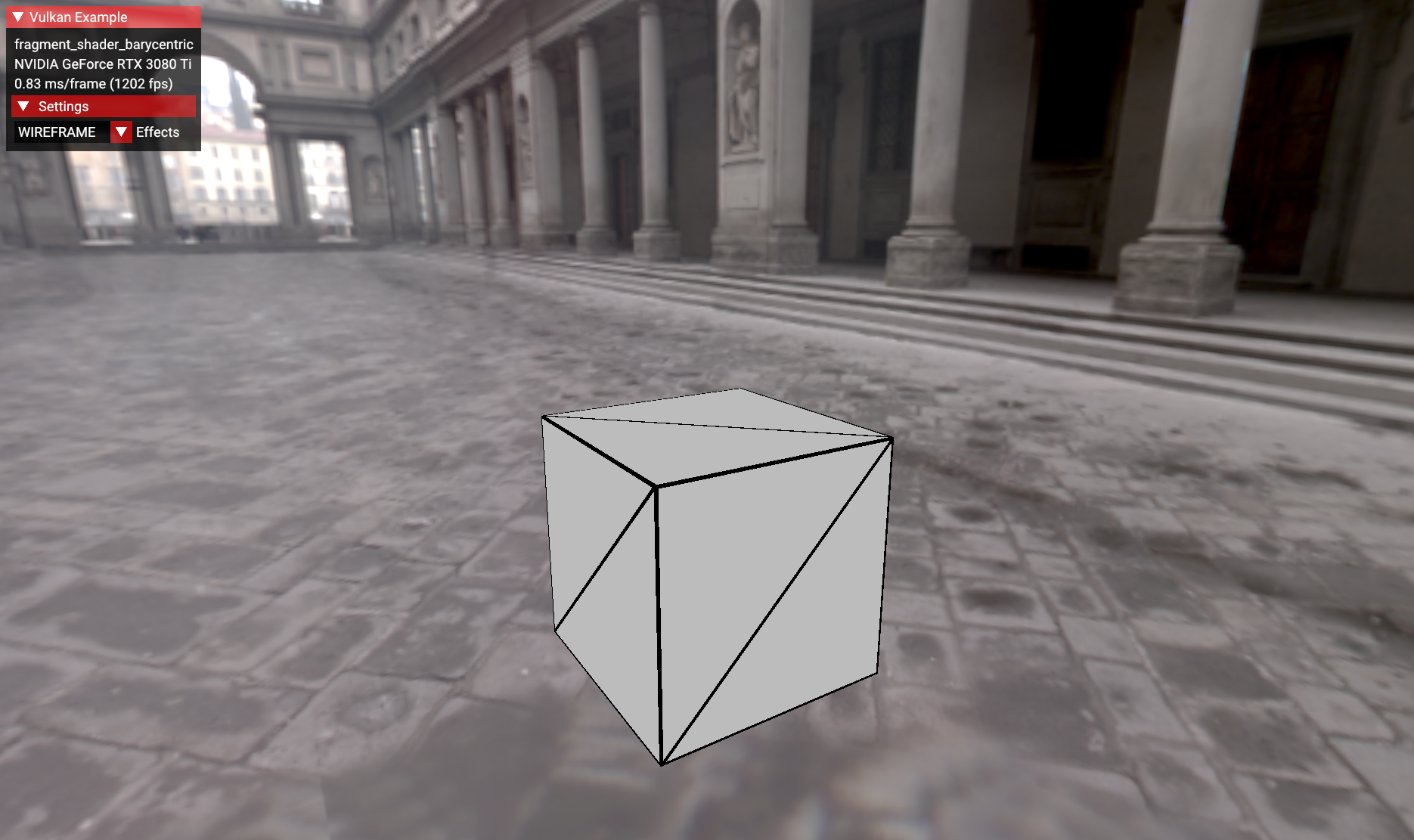
Fragment shader barycentric feature provides support for accessing the barycentric coordinates (linear and perspective) in the fragment shader and vertex attribute with the pervertexEXT decoration.
Overview
The VK_KHR_fragment_shader_barycentric extension is based on VK_NV_fragment_shader_barycentric.
The extension provides access to additional built-in variables and decorations:
| Type | GLSL | SPIR-V |
|---|---|---|
built-in variable |
in vec3 gl_BaryCoordEXT; |
BaryCoordKHR |
built-in variable |
in vec3 gl_BaryCoordNoPerspEXT; |
BaryCoordNoPerspKHR |
decoration |
pervertexEXT |
perVertexKHR |
The built-in fragment shader input variables gl_BaryCoordEXT and gl_BaryCoordNoPerspEXT are three-component floating-point vectors that provide the barycentric coordinates for the fragment.
The values for these built-ins are derived as described in the Vulkan API Specifications.
The built-in variables hold barycentric weights for the fragment produced using:
-
perspective interpolation:
gl_BaryCoordEXT -
linear interpolation:
gl_BaryCoordNoPerspEXT
The fragment shader inputs declared with the pervertexEXT decoration get the per-vertex values of the outputs from the previous shader stage declared with the same name.
Such inputs must be declared as an array, because they have values for each vertex in the input primitive, e.g.
layout(location = 0) pervertexEXT in vec4 perVertexAttr[];Each array element corresponds to one of the vertices of the primitive that produced the fragment.
The order of the vertices is defined in the Vulkan API Specifications.
Interpolated values are not available for inputs declared with the pervertexEXT.
The fragment shader barycentric sample demonstrates feature usage by applying different effects on a cube.
The effects are implemented using the pervertexEXT decoration and built-in variables gl_BaryCoordEXT and gl_BaryCoordNoPerspEXT.
The following effects are available from the GUI:
-
Color interpolation - Demonstrates color interpolation using barycentric coordinates and information about color in vertices of the triangle (passed as
pervertexEXTvariable from the vertex shader). -
Perspective vs non-perspective - Demonstrates the difference between barycentric perspective and non-perspective coordinates.
-
Wireframe - Demonstrates rendering a wireframe using barycentric coordinates.
-
Interpolate to mass center - Demonstrates color interpolation to the triangle’s center of mass using barycentric coordinates.
-
Barycoord texture - Demonstrates the modification of a texture using barycentric coordinates.
Enabling the Extension
Enabling the fragment shader barycentric feature is done using the VkPhysicalDeviceFragmentShaderBarycentricFeaturesKHR structure, where fragmentShaderBarycentric indicates barycentric support in fragment shaders.
The structure should be passed to vkGetPhysicalDeviceFeatures2 in the pNext member of the VkPhysicalDeviceFeatures2 structure.
VkPhysicalDeviceFragmentShaderBarycentricFeaturesKHR requested_fragment_shader_barycentric_features
requested_fragment_shader_barycentric_features.sType = VK_STRUCTURE_TYPE_PHYSICAL_DEVICE_FRAGMENT_SHADER_BARYCENTRIC_FEATURES_KHR;
requested_fragment_shader_barycentric_features.fragmentShaderBarycentric = VK_TRUE;In the sample it is done in the FragmentShaderBarycentric::request_gpu_features method using the template function vkb::PhysicalDevice::request_extension_features provided by the Vulkan-Samples framework.
Shaders
Vertex shader
In the vertex shader a variable outColor is declared.
It is used in the fragment shader with the pervertexEXT decoration:
layout (location = 0) out vec3 outColor;Fragment shader
In the fragment shader the required feature is defined:
#extension GL_EXT_fragment_shader_barycentric : requireThe color input variable is declared with the pervertexEXT decoration and as a matrix (it contains color for three vertices of the triangle for each processed fragment):
layout (location = 0) in pervertexEXT vec3 inColor[];Depending on the effect chosen in the GUI outColor is calculated differently in the switch-case statement, e.g.
for color interpolation using barycentric perspective coordinates:
outColor.rgb = inColor[0].rgb * gl_BaryCoordEXT.x +
inColor[1].rgb * gl_BaryCoordEXT.y +
inColor[2].rgb * gl_BaryCoordEXT.z;