Cross vendor OpenCL and Vulkan interoperability
| The source for this sample can be found in the Khronos Vulkan samples github repository. |
Background
Even though compute support in Vulkan is mandatory, there are still use-cases where the broader range of OpenCL’s compute features may be required, e.g. for complex scientific computations or for re-using existing OpenCL kernels. For that both apis offer a set of vendor independent extensions that allow zero-copy sharing of objects known to both apis (known as "api interoperability"). Zero-copy means that both apis can access these objects without the need to duplicate and copy them between the apis. This allows for an efficient sharing of these objects between Vulkan and OpenCL.
The sample
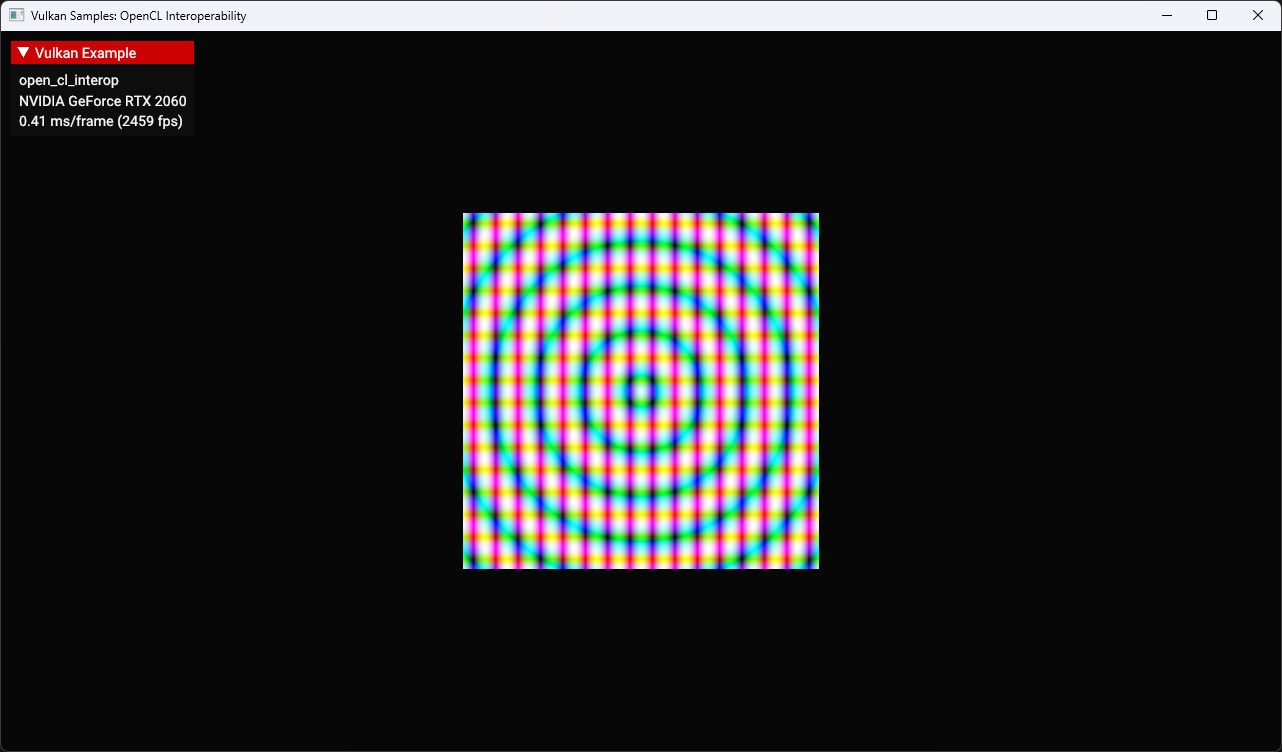
This sample demonstrates zero-copy sharing with an image that’s updated using an OpenCL compute kernel and displayed as a texture on a quad inside Vulkan. To sync between the two apis the sample also makes use of shared semaphores.
To fully understand how this sample works it’s advised to have experience with both Vulkan and OpenCL. While both apis are maintained by Khronos, they differ greatly in their usage and concepts
Required extensions
Both Vulkan and OpenCL offer extensions for so called external objects. An external object is something that can be referenced in multiple apis. In this sample we share images and semaphores, so we need to enable related extensions on both apis.
For sharing the memory backing up the image, in Vulkan we need to enable VK_KHR_external_memory_capabilities at instance level and VK_KHR_external_memory at device level. We also need to enable specific extensions based on the platform we’re running on. For Windows that’s VK_KHR_external_memory_win32 and for all Unix based platforms we need to enable VK_KHR_external_memory_fd. The OpenCl equivalents to these extensions are cl_khr_external_memory, cl_khr_external_memory_win32 (Windows) and cl_khr_external_memory_opaque_fd (Unix based platforms).
For sharing the semaphores used to sync image access between the apis, in Vulkan we need to enable VK_KHR_external_semaphore_capabilities at the instance level and VK_KHR_external_semaphore at the device level. The platform specific extension to enable are VK_KHR_external_semaphore_win32 for Windows and VK_KHR_external_semaphore_fd for Unix based platforms. The OpenCL equivalents to these are cl_khr_external_semaphore, cl_khr_external_semaphore_win32 (Windows) and cl_khr_external_semaphore_opaque_fd (Unix based platforms).
We also need to match devices between Vulkan and OpenCL. In Vulkan this functionality is provided e.g. by the VK_KHR_external_memory_capabilities extension, in OpenCL this requires the cl_khr_device_uuid. More on this later.
Matching devices
For the type of external objects we are going to share between Vulkan and OpenCL in this sample, we must make sure that we use the same device in Vulkan and OpenCL. See this chapter of the spec as to why this is required and to what types of external objects this applies. Esp. on desktop systems you may have multiple Vulkan and/or OpenCL implementations, and they may be reported by both apis in different orders. So just assuming that the first Vulkan device is also the first OpenCL device may not work.
For that, both apis expose universally unique (device) identifiers (uuid) that we can use to match the devices between the apis. This is done in the prepare_opencl_resources function. Since this is a Vulkan sample we’ll try to find the OpenCL device that matches the UUID of our Vulkan sample:
// Get the UUID of the current Vulkan device
VkPhysicalDeviceIDPropertiesKHR physical_device_id_propreties{};
physical_device_id_propreties.sType = VK_STRUCTURE_TYPE_PHYSICAL_DEVICE_ID_PROPERTIES;
VkPhysicalDeviceProperties2 physical_device_properties_2{};
physical_device_properties_2.sType = VK_STRUCTURE_TYPE_PHYSICAL_DEVICE_PROPERTIES_2_KHR;
physical_device_properties_2.pNext = &physical_device_id_propreties;
vkGetPhysicalDeviceProperties2KHR(device->get_gpu().get_handle(), &physical_device_properties_2);
// Iterate over all available OpenCL platforms and find the first that fits our requirements (extensions, device UUID)
cl_uint num_platforms;
clGetPlatformIDs_ptr(0, nullptr, &num_platforms);
std::vector<cl_platform_id> platform_ids(num_platforms);
clGetPlatformIDs_ptr(num_platforms, platform_ids.data(), nullptr);
cl_platform_id selected_platform_id{nullptr};
cl_device_id selected_device_id{nullptr};
// Iterate over all available OpenCL platforms
for (auto &platform_id : platform_ids)
{
cl_uint num_devices;
clGetDeviceIDs_ptr(platform_id, CL_DEVICE_TYPE_ALL, 0, nullptr, &num_devices);
std::vector<cl_device_id> device_ids(num_devices);
clGetDeviceIDs_ptr(platform_id, CL_DEVICE_TYPE_ALL, num_devices, device_ids.data(), nullptr);
...
// Check every device of this platform and see if it matches our Vulkan device UUID
selected_device_id = nullptr;
for (auto &device_id : device_ids)
{
cl_uchar uuid[CL_UUID_SIZE_KHR];
clGetDeviceInfo_ptr(device_id, CL_DEVICE_UUID_KHR, sizeof(uuid), &uuid, nullptr);
bool device_uuid_match = true;
for (uint32_t i = 0; i < CL_UUID_SIZE_KHR; i++)
{
if (uuid[i] != physical_device_id_propreties.deviceUUID[i])
{
device_uuid_match = false;
break;
}
}
if (!device_uuid_match)
{
continue;
}
// We found a device with a matching UUID, so use it
selected_device_id = device_id;
break;
}
...
}A note on Windows security
On Windows we need to ensure read and write access to the shared memory for external handles (see spec). This requires setting up security attributes using the Windows API. To simplify this, the sample implements that in the WinSecurityAttributes class. This is then used in all places where we share memory on Windows.
Creating and sharing the image
The sample will update the contents of an image with OpenCL and displays that on a quad with Vulkan. So we first need to setup that image (and it’s memory) in Vulkan just as any other image with the appropriate usage flags:
VkImageCreateInfo image_create_info = vkb::initializers::image_create_info();
image_create_info.imageType = VK_IMAGE_TYPE_2D;
image_create_info.format = VK_FORMAT_R8G8B8A8_UNORM;
image_create_info.mipLevels = 1;
image_create_info.arrayLayers = 1;
image_create_info.samples = VK_SAMPLE_COUNT_1_BIT;
image_create_info.tiling = VK_IMAGE_TILING_OPTIMAL;
image_create_info.extent = {shared_image.width, shared_image.height, shared_image.depth};
image_create_info.usage = VK_IMAGE_USAGE_STORAGE_BIT | VK_IMAGE_USAGE_TRANSFER_SRC_BIT | VK_IMAGE_USAGE_TRANSFER_DST_BIT | VK_IMAGE_USAGE_SAMPLED_BIT;And mark it as external using VkExternalMemoryImageCreateInfo in the pNext chain of the image create info structure , so other apis (in our case OpenCL) will be able to access it:
VkExternalMemoryImageCreateInfo external_memory_image_info{};
external_memory_image_info.sType = VK_STRUCTURE_TYPE_EXTERNAL_MEMORY_IMAGE_CREATE_INFO;
external_memory_image_info.handleTypes = external_handle_type;
image_create_info.pNext = &external_memory_image_info;
VK_CHECK(vkCreateImage(get_device().get_handle(), &image_create_info, nullptr, &shared_image.image));Just like the required extensions, the handleTypes are also platform specific. We need to use VK_EXTERNAL_MEMORY_HANDLE_TYPE_OPAQUE_WIN32_BIT_KHR for Windows and VK_EXTERNAL_MEMORY_HANDLE_TYPE_OPAQUE_FD_BIT_KHR for Unix based platforms (which also includes Android).
We need to do the same with the memory backing up our image, as we also allocate it in the Vulkan part of our sample. We chain a VkExportMemoryAllocateInfoKHR structure into the memory allocation:
VkExportMemoryAllocateInfoKHR export_memory_allocate_info{};
export_memory_allocate_info.sType = VK_STRUCTURE_TYPE_EXPORT_MEMORY_ALLOCATE_INFO_KHR;
export_memory_allocate_info.handleTypes = external_handle_type;
#ifdef _WIN32
export_memory_allocate_info.pNext = &export_memory_win32_handle_info;
#endif
VkMemoryAllocateInfo memory_allocate_info = vkb::initializers::memory_allocate_info();
memory_allocate_info.pNext = &export_memory_allocate_info;
memory_allocate_info.allocationSize = memory_requirements.size;
memory_allocate_info.memoryTypeIndex = device->get_memory_type(memory_requirements.memoryTypeBits, 0);
VK_CHECK(vkAllocateMemory(device_handle, &memory_allocate_info, nullptr, &shared_image.memory));
VK_CHECK(vkBindImageMemory(device_handle, shared_image.image, shared_image.memory, 0));As noted earlier, on Windows we need to pass additional process security related information using the VkExportMemoryWin32HandleInfoKHR structure:
#ifdef _WIN32
WinSecurityAttributes win_security_attributes;
VkExportMemoryWin32HandleInfoKHR export_memory_win32_handle_info{};
export_memory_win32_handle_info.sType = VK_STRUCTURE_TYPE_EXPORT_MEMORY_WIN32_HANDLE_INFO_KHR;
export_memory_win32_handle_info.pAttributes = &win_security_attributes;
export_memory_win32_handle_info.dwAccess = DXGI_SHARED_RESOURCE_READ | DXGI_SHARED_RESOURCE_WRITE;
export_memory_allocate_info.pNext = &export_memory_win32_handle_info;
#endifOnce we created the image along with it’s memory in Vulkan, we switch over to OpenCL where we’ll import the image. Note that the OpenCL api looks very different from Vulkan. OpenCL e.g. often uses zero terminated property lists instead of explicit structures.
For this property list we need to get a shareable handle for the Vulkan memory backing up our image, This is done with the get_vulkan_memory_handle function, which is a light wrapper around the Vulkan functions for getting the platform specific handle (e.g. vkGetMemoryWin32HandleKHR on Windows):
std::vector<cl_mem_properties> mem_properties;
#ifdef _WIN32
HANDLE handle = get_vulkan_memory_handle(shared_image.memory);
mem_properties.push_back((cl_mem_properties) CL_EXTERNAL_MEMORY_HANDLE_OPAQUE_WIN32_KHR);
mem_properties.push_back((cl_mem_properties) handle);
#else
int fd = get_vulkan_memory_handle(shared_image.memory);
mem_properties.push_back((cl_mem_properties) CL_EXTERNAL_MEMORY_HANDLE_OPAQUE_FD_KHR);
mem_properties.push_back((cl_mem_properties) fd);
#endif
mem_properties.push_back((cl_mem_properties) CL_MEM_DEVICE_HANDLE_LIST_KHR);
mem_properties.push_back((cl_mem_properties) opencl_objects.device_id);
mem_properties.push_back((cl_mem_properties) CL_MEM_DEVICE_HANDLE_LIST_END_KHR);
mem_properties.push_back(0);And then create an OpenCL image using that handle:
cl_image_format cl_img_fmt{};
cl_img_fmt.image_channel_order = CL_RGBA;
cl_img_fmt.image_channel_data_type = CL_UNSIGNED_INT8;
cl_image_desc cl_img_desc{};
cl_img_desc.image_width = shared_image.width;
cl_img_desc.image_height = shared_image.height;
cl_img_desc.image_type = CL_MEM_OBJECT_IMAGE2D;
cl_img_desc.image_slice_pitch = cl_img_desc.image_row_pitch * cl_img_desc.image_height;
cl_img_desc.num_mip_levels = 1;
cl_img_desc.buffer = nullptr;
int cl_result;
opencl_objects.image = clCreateImageWithProperties(opencl_objects.context,
mem_properties.data(),
CL_MEM_READ_WRITE,
&cl_img_fmt,
&cl_img_desc,
NULL,
&cl_result);
CL_CHECK(cl_result);The interesting part here is:
cl_img_desc.buffer = nullptr;This means that we don’t allocate a buffer backing the image in OpenCL, but rather import it via the handle specified in the mem_properties property list.
After the call to clCreateImageWithProperties we’re ready to use the image in both apis.
Creating and sharing semaphores
To sync work across Vulkan and OpenCL we’ll be using semaphores. Once again we create these on the Vulkan side of our sample inside the OpenCLInterop::prepare_sync_objects() function. Sharing them is very similar to sharing any other object like e.g. the image:
VkExportSemaphoreCreateInfoKHR export_semaphore_create_info{};
export_semaphore_create_info.sType = VK_STRUCTURE_TYPE_EXPORT_SEMAPHORE_CREATE_INFO_KHR;
#ifdef _WIN32
WinSecurityAttributes win_security_attributes;
VkExportSemaphoreWin32HandleInfoKHR export_semaphore_handle_info{};
export_semaphore_handle_info.sType = VK_STRUCTURE_TYPE_EXPORT_SEMAPHORE_WIN32_HANDLE_INFO_KHR;
export_semaphore_handle_info.pAttributes = &win_security_attributes;
export_semaphore_handle_info.dwAccess = DXGI_SHARED_RESOURCE_READ | DXGI_SHARED_RESOURCE_WRITE;
export_semaphore_create_info.pNext = &export_semaphore_handle_info;
export_semaphore_create_info.handleTypes = VK_EXTERNAL_SEMAPHORE_HANDLE_TYPE_OPAQUE_WIN32_BIT;
#else
export_semaphore_create_info.handleTypes = VK_EXTERNAL_SEMAPHORE_HANDLE_TYPE_OPAQUE_FD_BIT;
#endif
VkSemaphoreCreateInfo semaphore_create_info{};
semaphore_create_info.sType = VK_STRUCTURE_TYPE_SEMAPHORE_CREATE_INFO;
semaphore_create_info.pNext = &export_semaphore_create_info;
VK_CHECK(vkCreateSemaphore(device->get_handle(), &semaphore_create_info, nullptr, &cl_update_vk_semaphore));
VK_CHECK(vkCreateSemaphore(device->get_handle(), &semaphore_create_info, nullptr, &vk_update_cl_semaphore));We once again select the handle type based on the platform we’re compiling on and if it’s a Windows system we set the required security access information before creating two semaphores with vkCreateSemaphore.
With the Vulkan part done, we again switch over to OpenCL, where we’ll import the Vulkan semaphores. The get_vulkan_semaphore_handle function is a convenient wrapper for getting a platform specific handle to a Vulkan semaphore. It’ll use vkGetSemaphoreWin32HandleKHR on windows, and vkGetSemaphoreFdKHR on all other platforms:
std::vector<cl_semaphore_properties_khr> semaphore_properties{
(cl_semaphore_properties_khr) CL_SEMAPHORE_TYPE_KHR,
(cl_semaphore_properties_khr) CL_SEMAPHORE_TYPE_BINARY_KHR,
(cl_semaphore_properties_khr) CL_SEMAPHORE_DEVICE_HANDLE_LIST_KHR,
(cl_semaphore_properties_khr) opencl_objects.device_id,
(cl_semaphore_properties_khr) CL_SEMAPHORE_DEVICE_HANDLE_LIST_END_KHR,
};
// CL to VK semaphore
// We need to select the external handle type based on our target platform
#ifdef _WIN32
semaphore_properties.push_back((cl_semaphore_properties_khr) CL_SEMAPHORE_HANDLE_OPAQUE_WIN32_KHR);
HANDLE handle = get_vulkan_semaphore_handle(cl_update_vk_semaphore);
semaphore_properties.push_back((cl_semaphore_properties_khr) handle);
#else
semaphore_properties.push_back((cl_semaphore_properties_khr) CL_SEMAPHORE_HANDLE_OPAQUE_FD_KHR);
int fd = get_vulkan_semaphore_handle(cl_update_vk_semaphore);
semaphore_properties.push_back((cl_semaphore_properties_khr) fd);
#endif
semaphore_properties.push_back(0);
cl_int cl_result;
opencl_objects.cl_update_vk_semaphore = clCreateSemaphoreWithPropertiesKHR(opencl_objects.context, semaphore_properties.data(), &cl_result);
CL_CHECK(cl_result);
// Remove the last two entries so we can push the next handle and zero terminator to the properties list and re-use the other values
semaphore_properties.pop_back();
semaphore_properties.pop_back();
// VK to CL semaphore
// Code is the same, and not repeated here
...Sharing data between the apis
Now that all objects shared between Vulkan and OpenCL have been set up we can actually start sharing the images. Remember that we’ll be using OpenCL to update the contents of an image that we’ll then display in our Vulkan sample on a quad. This is done in the OpenCLInterop::render() function.
This includes proper synchronization of the image access as well as acquiring and releasing the image between the two apis.
First we need to ensure that the command buffer displaying our image has finished. This is done on the Vulkan side using a fence:
vkWaitForFences(device->get_handle(), 1, &rendering_finished_fence, VK_TRUE, std::numeric_limits<uint64_t>::max());
vkResetFences(device->get_handle(), 1, &rendering_finished_fence);Next up is work submission. As we’re now submitting work to two different apis we need to make sure that they’ll properly wait for and signal the semaphores. As noted above we have two semaphores:
-
cl_update_vk_semaphore- Is signalled by OpenCL and waited on by Vulkan -
vk_update_cl_semaphore- Is signalled by Vulkan and waited by OpenCL
Due to how basic semaphores in Vulkan work (we’re not using timeline semaphores), we don’t have a way of manually signalling them. So instead we differ between the first and consecutive command buffer submissions:
if (first_submit)
{
first_submit = false;
wait_stages = {VK_PIPELINE_STAGE_COLOR_ATTACHMENT_OUTPUT_BIT};
wait_semaphores = {semaphores.acquired_image_ready};
signal_semaphores = {semaphores.render_complete, vk_update_cl_semaphore};
}
else
{
wait_stages = {VK_PIPELINE_STAGE_COLOR_ATTACHMENT_OUTPUT_BIT, VK_PIPELINE_STAGE_ALL_COMMANDS_BIT};
wait_semaphores = {semaphores.acquired_image_ready, cl_update_vk_semaphore};
signal_semaphores = {semaphores.render_complete, vk_update_cl_semaphore};
}
..
VK_CHECK(vkQueueSubmit(queue, 1, &submit_info, rendering_finished_fence));The first submission won’t wait on any OpenCL semaphore (because it’s not signaled yet), and signals the Vulkan->OpenCL semaphore. So the OpenCl workload following the Vulkan queue submission will wait on it.
On consecutive submits, the OpenCL code workload already has been submitted so we’ll also wait for the OpenCL->vulkan semaphore. Additionally we also provide an additional pipeline stage to wait on to match OpenCL’s workload.
Now we move to the OpenCL side of things to update our image with an OpenCL kernel. The concepts here are similar to those in the Vulkan API.
We first wait for the Vulkan->OpenCL semaphore to ensure that the Vulkan side of the graphics queue is done before we start with the OpenCL update part:
CL_CHECK(clEnqueueWaitSemaphoresKHR(opencl_objects.command_queue, 1, &opencl_objects.vk_update_cl_semaphore, nullptr, 0, nullptr, nullptr));We then need to acquire the image handle created from our image. In this case, the image is an external memory handle (to OpenCL) as it was created in Vulkan:
CL_CHECK(clEnqueueAcquireExternalMemObjectsKHR(opencl_objects.command_queue, 1, &opencl_objects.image, 0, nullptr, nullptr));Once we have successfully acquired the image for use with OpenCL, we can run the kernel to update the image contents. An OpenCL kernel is similar to a Vulkan compute shader. This part of the sample isn’t specific to api sharing, and just a basic example of how to run an OpenCL kernel on an image:
std::array<size_t, 2> global_size = {shared_image.width, shared_image.height};
std::array<size_t, 2> local_size = {16, 16};
CL_CHECK(clSetKernelArg(opencl_objects.kernel, 0, sizeof(cl_mem), &opencl_objects.image));
CL_CHECK(clSetKernelArg(opencl_objects.kernel, 1, sizeof(float), &total_time_passed));
CL_CHECK(clEnqueueNDRangeKernel(opencl_objects.command_queue, opencl_objects.kernel, global_size.size(), nullptr, global_size.data(), local_size.data(), 0, nullptr, nullptr));After this command we can return ownership of the image back to Vulkan by releasing it on the OpenCL side:
CL_CHECK(clEnqueueReleaseExternalMemObjectsKHR(opencl_objects.command_queue, 1, &opencl_objects.image, 0, nullptr, nullptr));After that we signal the OpenCL->Vulkan semaphore from the OpenCL side, so Vulkan can wait on this for the next frame:
CL_CHECK(clEnqueueSignalSemaphoresKHR(opencl_objects.command_queue, 1, &opencl_objects.cl_update_vk_semaphore, nullptr, 0, nullptr, nullptr));On the OpenCL side we’ll use the cl_update_vk_semaphore semaphore to signal work completion to Vulkan for the next frame (where first_submit is false). This ensures that the Vulkan graphics queue won’t start accessing the image until OpenCL queue has finished work.