Mesh Shader Culling
| The source for this sample can be found in the Khronos Vulkan samples github repository. |
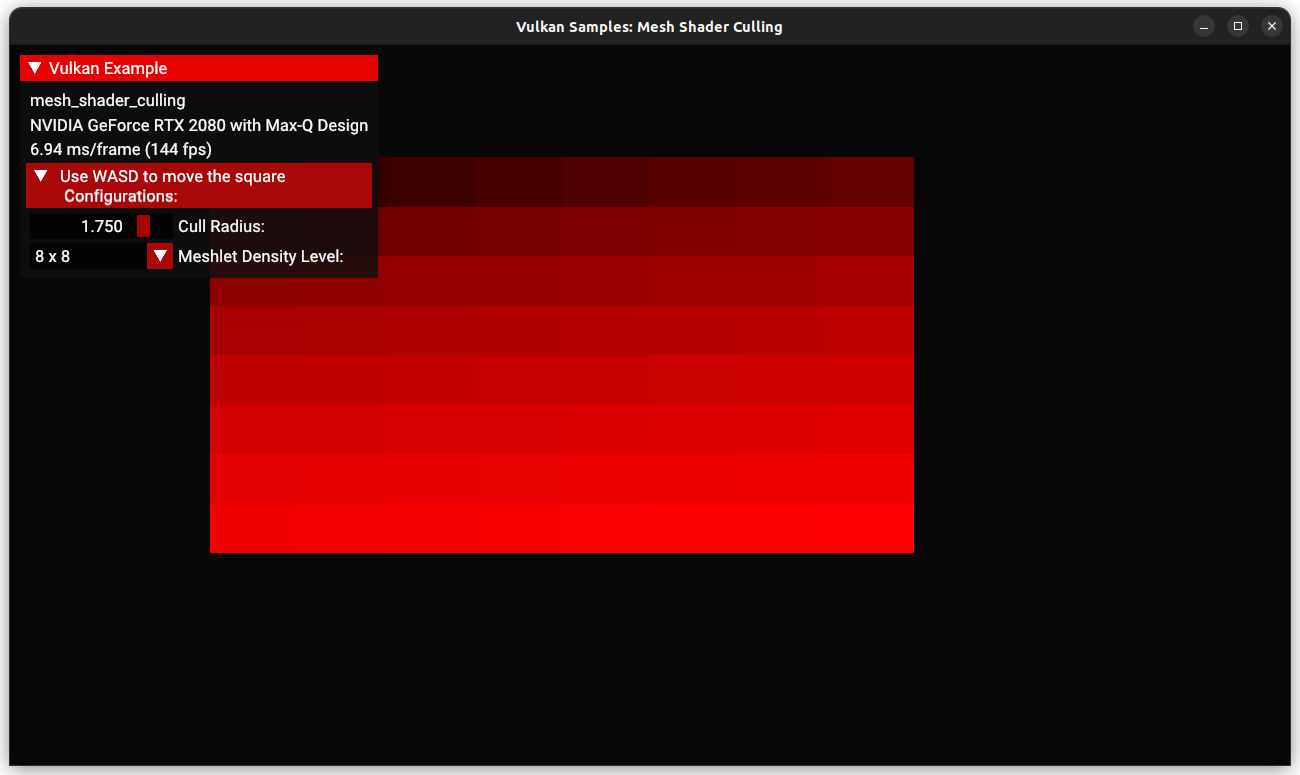
Overview
This sample demonstrates how to incorporate the Vulkan extension VK_EXT_mesh_shader, and introduces per primitive culling in a mesh shader.
Enabling mesh shading
To enable the mesh shading feature, the following extensions are required (NB: VK_API_VERSION_1_1 is required as a base requirement)
1) VK_KHR_SPIRV_1_4_EXTENSION_NAME 2) VK_EXT_MESH_SHADER_EXTENSION_NAME 3) VK_KHR_SHADER_FLOAT_CONTROLS_EXTENSION_NAME
To enable task shaders and mesh shaders enable the following flags from the VkPhysicalDeviceMeshShaderFeaturesEXT feature.
1) taskShader 2) meshShader
Pipeline Creation
When working with Mesh shader pipelines, Vertex Input State and Input Assembly state are ignored. This is because the mesh pipeline has the responsibility of defining/creating the vertex information that the standard fragment pipeline utilizes.
The mesh pipeline can create its own vertices as is done in this sample. Or it can receive them from the application the same way one would for compute shaders when working with models.
Thus, we disable the pVertexInputState and pInputAssemblyState by setting them to NULL.
Linking resources
In this sample, we use a UBO (Uniform Buffer Object) to set the settings for the culling.
struct UBO
{
float cull_center_x = 0.0f;
float cull_center_y = 0.0f;
float cull_radius = 1.75f;
float meshlet_density = 2.0f;
} ubo_cull{};-
cull_center_xandcull_center_ydetermines the translation of the cull mask -
cull_radiusdefines the size of the cull mask. -
meshlet_densitydefines the total number of meshlets used for the sample.
Task Shader
A task shader is an optional but recommended stage responsible for launching mesh shaders. It has two purposes:
-
Decide how many mesh shaders to launch in the workgroup.
-
Create a task payload that mesh shaders will have read-only access to.
-
taskPayloadSharedEXT type variable in GLSL can exist at most once it gets implicitly used by EmitMeshTasksEXT and behaves like shared memory in the task shader and like a read-only SSBO in a mesh shader.
-
In general, one should use task shaders anytime you use the mesh pipeline. While it is "optional," their use is strongly encouraged to get the most out of the mesh shading pipeline. The only time one wouldn’t use them is for very simplistic scenes such as rendering a single triangle found in the mesh shader sample.
// Example of the data shared with its associated mesh shader:
// 1) define some structure if more than one variable data sharing is desired:
// Please note: GPU vendors recommend to use as little task payload as possible, eg. by packing the data to fewer bits etc.
struct SharedData
{
vec4 positionTransformation;
int N;
int meshletsNumber;
float subDimension;
float cullRadius;
};
// 2) use the following variable with a storage class specifier to "establish the connection"
taskPayloadSharedEXT SharedData sharedData;Once a variable is defined with taskPayloadSharedEXT in the task shader, it will be shared with the mesh shader when EmitMeshTasksEXT is called.
In general, the Mesh pipeline refers to a new pipeline which replaces everything before the fragment shader with an (optional) task shading stage that can call other mesh shading stages.
-
A task shader (optional) is used to launch mesh shader workgroup(s)
-
A mesh shader has the responsibility to generate primitives and vertices.
More details about emitting a mesh task can be found in the attached article:
GPU manufactures have recommended best practices for their hardware in setting the work group and mesh size number. Further reading can be found here:
Mesh Shader
Task and mesh shaders are executed in workgroups similar to compute shaders. Each task shader workgroup can launch many mesh shader workgroups. Each mesh shader workgroup is responsible for generating vertices and primitives. The API allows for any logic, but a typical application it is recommended to organize this around meshlets, which are a small group of vertices and primitives. Typically, each task shader invocation processes a group of meshlets and each mesh shader workgroup processes one meshlet. The vertices and primitives generation process can be found in the following code:
// Vertices:
gl_MeshVerticesEXT[k * 4 + 0].gl_Position = vec4(2.0 * sharedData.subDimension * unitVertex_0, 0.0f, 1.0f) + sharedData.positionTransformation + displacement;
gl_MeshVerticesEXT[k * 4 + 1].gl_Position = vec4(2.0 * sharedData.subDimension * unitVertex_1, 0.0f, 1.0f) + sharedData.positionTransformation + displacement;
gl_MeshVerticesEXT[k * 4 + 2].gl_Position = vec4(2.0 * sharedData.subDimension * unitVertex_2, 0.0f, 1.0f) + sharedData.positionTransformation + displacement;
gl_MeshVerticesEXT[k * 4 + 3].gl_Position = vec4(2.0 * sharedData.subDimension * unitVertex_3, 0.0f, 1.0f) + sharedData.positionTransformation + displacement;
// Indices
gl_PrimitiveTriangleIndicesEXT[k * 2 + 0] = unitPrimitive_0 + k * uvec3(4);
gl_PrimitiveTriangleIndicesEXT[k * 2 + 1] = unitPrimitive_1 + k * uvec3(4);
// Assigning the color output:
vec3 color = vec3(1.0f, 0.0f, 0.0f) * (k + 1) / sharedData.meshletsNumber;
outColor[k * 4 + 0] = color;
outColor[k * 4 + 1] = color;
outColor[k * 4 + 2] = color;
outColor[k * 4 + 3] = color;More details of meshlets generation can be found in the attached article:
Per-primitive culling
This sample uses a simple per-primitive cull functionality from the mesh shader. The intention in mesh shading is to only generate geometry that is relevant to the scene.
In this sample, a circular visual zone is centered at the origin, with an adjustable radius, controlled by the gui. When a primitive moves out of the visual zone, its generation process will be skipped.
// the actual position of each meshlet:
vec4 position = displacement + sharedData.positionTransformation;
float squareRadius = position.x * position.x + position.y * position.y;
// Cull Logic: only if the meshlet center position is within the view circle defined by the cull radius,
// then the meshlet will be generated.
if (squareRadius < sharedData.cullRadius * sharedData.cullRadius)
{
// Generating meshlets
}Please note that per mesh culling should be done in the task shader and used to prevent mesh shaders from even launching. The simplistic culling method demonstrated here is not the most ideal use of culling in mesh shaders and infact is discouraged due to limited benefit. Instead please opt for limiting the number of mesh shaders that require launching by doing the cull within the task shader.
More advanced culling solutions can be found in the following video: